As holiday shopping heats up, many people turn to discount coupon browser extensions to save time and money. These handy tools like Honey, Rakuten, and Capital One Shopping promise to automatically apply the best deals at checkout, ensuring you never miss out on savings. But while these extensions may seem like a shopper’s dream come true, it’s worth questioning whether they are truly safe to use.
Behind the convenience of coupon extensions, there are significant privacy and security concerns. With these tools tracking your browsing habits and collecting data on what you buy, it’s important to take a closer look at how safe these browser extensions really are. More importantly, how can you protect yourself while still enjoying the savings they offer?
What Do Coupon Extensions Really Track?
Coupon extensions claim to simplify the shopping experience by finding and applying the best available deals. But they often require access to your browsing history, shopping activity, and in some cases, personal information. This is where the concern for privacy kicks in.

According to ExpressVPN’s study on discount coupon safety, some coupon extensions may collect more data than users realize, such as tracking your online shopping behavior, the websites you visit, and the items in your cart. While some claim they don’t sell your personal information, this data is often shared with parent companies or third-party advertisers.
Are They Worth the Risk?
While coupon extensions can save you money, the trade-off is your data. Extensions like Honey and Rakuten offer real deals, but at the cost of tracking your every move online. This may not be a major concern for some, but if you value your privacy, it’s essential to know what you’re signing up for when you install one of these tools.
For instance, Rakuten openly admits to sharing your shopping data with other companies, raising the question: Is saving a few dollars worth exposing your online activity to numerous third parties?
The Fine Line Between Convenience and Privacy
It’s important to strike a balance between convenience and privacy. Before installing any browser extension, it’s crucial to read the privacy policies carefully. Some extensions may not collect sensitive financial data, but they might track your online behavior for advertising purposes. This tracking can lead to targeted ads and even potential data breaches if that information is mishandled.
Not all coupon extensions are created equal. Some, like Capital One Shopping, are linked to reputable financial institutions, which may offer a higher level of security. However, even the most secure extensions require a degree of trust when it comes to how your data is being used.
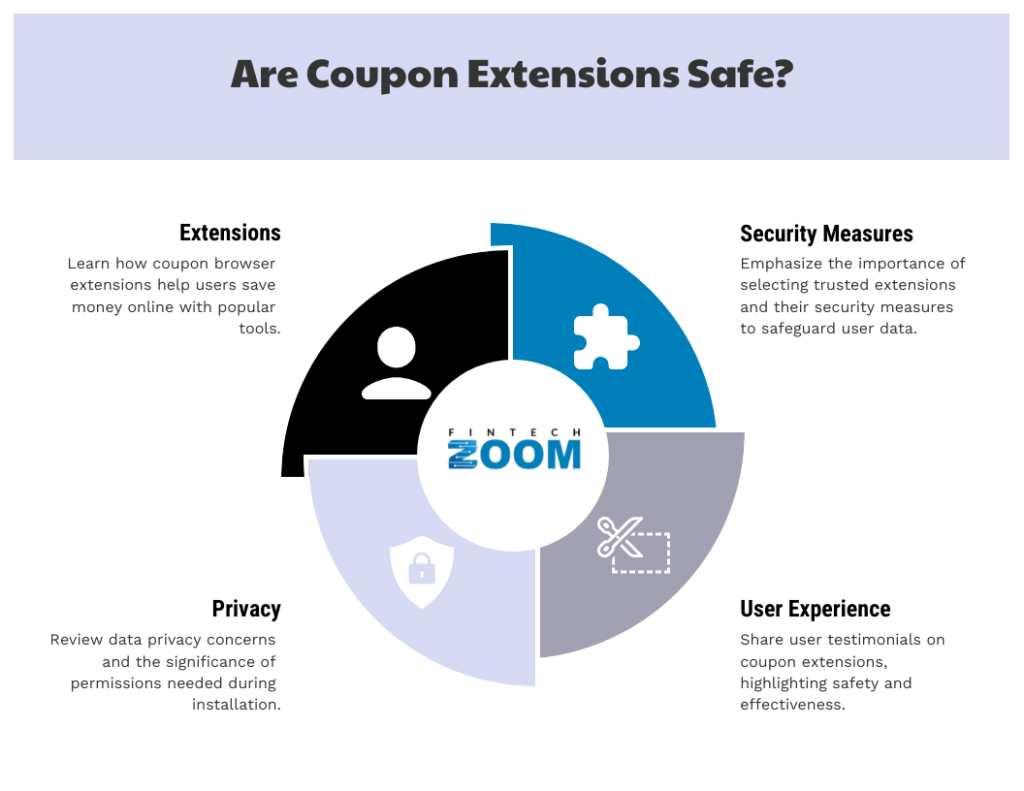
Security Concerns: What Can Go Wrong?
Using a coupon extension may also expose you to security risks. While many extensions don’t store your payment information, they could still be vulnerable to cyberattacks. Malicious actors may exploit weaknesses in these tools to access your browsing history or even install malware.
This is especially concerning when shopping on unfamiliar sites or using public Wi-Fi. While using a VPN can help protect your data from being intercepted, it’s important to ensure that any coupon extension you’re using doesn’t introduce additional vulnerabilities.
How to Stay Safe While Using Coupon Extensions
If you decide that the benefits of coupon extensions outweigh the risks, there are steps you can take to protect your privacy and security while using them:
- Limit the number of extensions installed: Only use reputable extensions from well-known sources like Honey, Rakuten, or Capital One Shopping.
- Check permissions: Before installing, review what data the extension requests access to. If it’s asking for more than necessary, reconsider.
- Use a VPN: A VPN can encrypt your internet connection, helping to secure your data, especially when shopping on public Wi-Fi.
- Regularly update extensions: Ensure your browser and extensions are always up to date to protect against vulnerabilities.
- Monitor account activity: Keep an eye on your bank statements for any suspicious charges that could indicate a breach.
For a deeper understanding of how coupon-related scams and security risks can emerge, check out Klippa’s comprehensive guide on how to spot fake coupon codes. It provides more insight into potential risks when using certain coupon tools.
Conclusion: Are Coupon Extensions Really Safe?
The safety of discount coupon browser extensions depends largely on the extension itself and how cautious you are while using them. While many are secure and helpful, the risks they pose to privacy should not be overlooked. By understanding how these tools track your data and knowing the potential security issues, you can make a more informed decision about whether the convenience they offer is worth the trade-off.
Ultimately, staying vigilant and taking necessary precautions, such as using a VPN, limiting data access, and monitoring your accounts, can help you enjoy the savings without compromising your privacy.


