Do you know how effective personalized voice customer support is in this competitive business world? Every business owner and startup wants to attract more consumers for their products and services.
You may be aware that only those businesses and brands grow better that offer the best customer support to their clients. Consumers also go towards fast and quick personalized support. So there comes innovative technology like AI text-to-speech to meet the demands of businesses.
If your business is utilizing smart conversational ways, you must learn how you can give a personalized voice experience to consumers with the AI text-to-speech feature. Let’s learn why personalization in customer support is important and how you can offer a better customer support experience with AI features.
Part 1: The Growing Need for Personalization in Customer Support
Now in this globalized market, customers have lots of options. They can choose the best products and services according to their choice but one thing that impacts their decision is personalized customer support.

Have a look at some important points why it needs personalization in customer support.
Why Personalization Matters
People trust more and purchase those who offer better personalized customer support.
The personalized customer experience improves loyalty towards the brand.
Consumers want more expectation through brands.
How Personalization Boosts Satisfaction and Loyalty
The personalized customer support impacts brand loyalty deeply. When consumers feel heard and understood, they stay connected with the brand for a longer time. The personalized interactions create emotional connections, foster trust, and encourage repeat business. From addressing customers by name to understanding their past interactions, personalization strengthens the bond between a company and its clientele.
So you must care about the personalized customer support to sustain the clients for a longer time.
Part 2: How AI Text-to-Speech Enhances Customer Engagement?
Now, you have clarity on how personalization in customer support helps brands and grow their clientele. To make customer support better and more personalized, we have smart tools like AI text-to-speech.
But how many brands are utilizing the power of AI to make their connections with clients better? The answer is a lot.

After all, the AI text-to-speech features can easily convert text into speech and make your customer support personalized.
Use Cases of AI Text-to-Speech in Customer Service
1. Chatbots and Virtual Assistants
AI-powered chatbots and virtual assistants use text-to-voice AI to provide instant, conversational support. Whether answering FAQs or guiding customers through a process, these tools ensure a seamless and efficient experience.
2. Automated Phone Support Systems
Traditional phone menus can feel robotic and frustrating. Realistic text-to-speech voices make automated responses sound more natural, putting customers at ease during interactions.
3. Proactive Notifications and Alerts
Businesses can use AI voice generators to deliver personalized updates, such as order statuses, appointment reminders, and special offers. This proactive approach helps keep customers informed and engaged.
Benefits of AI Text-to-Speech in Customer Engagement
- Enhanced Accessibility: Text-to-speech tools make support more accessible to people with visual impairments or reading difficulties.
- Time Efficiency: AI text-to-speech eliminates long wait times by providing instant responses.
- Scalability: Whether you have 100 customers or 10,000, AI voice generators can handle the load without compromising quality.
Part 3: Improve Customer Interaction with Filmora’s AI Text-to-Speech!
So now you’re familiar with how AI text-to-speech can help in customer engagement. Here, you have professional video editor software, Wondershare Filmora, that offers the best AI features for you. Filmora’s AI text-to-speech feature offers the best quality AI voice that gives a personalized experience to your consumers. Filmora is known for its amazing quality and best user interface, which is why professionals always prefer Filmora for their projects.

To get a better clarity about Filmora, let’s have a look at its unique features and how useful it is for you.
Key Features of Filmora’s AI Text to Speech:
1. Offers Wide range of Voices
You are allowed to choose from a variety of AI-generated voices that sound natural and engaging. Whether you need a warm, friendly tone or a professional, authoritative voice, Filmora offers everything to you.
2. Multilingual Support
The best thing about Filmora’s text-to-voice converter is that it supports multiple languages and makes it easy to connect globally.
3. Offers Customizable Options
Allows you to adjust pitch, tone, and speed to match your brand’s unique voice and personality.
4. Seamless Integration with Video Editing
Filmora simplifies the process of adding voice overs to videos, making it perfect for explainer videos, tutorials, and customer support materials.
Overall, Wondershare Filmora is a complete video editor software that comes with advanced AI features, all of which make it the perfect choice to produce the best quality personalized voice for your customer support.
Let’s learn how anyone can easily give a personalized tone to their AI voice with Filmora.
Follow the steps:
Step 1: First, download Wondershare Filmora from the official website and click on New Project to start giving a personalized touch to your AI voice.
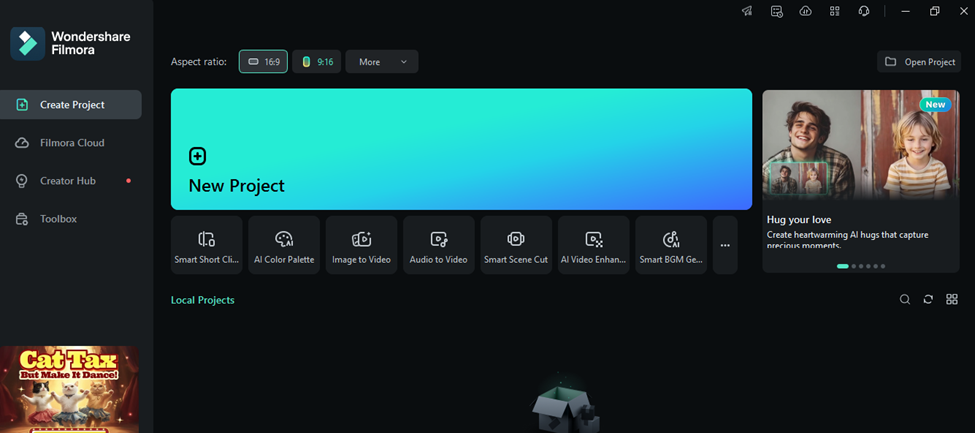
Step 2: Next, click on Title to add text to your project. After that, add your script in the text box.
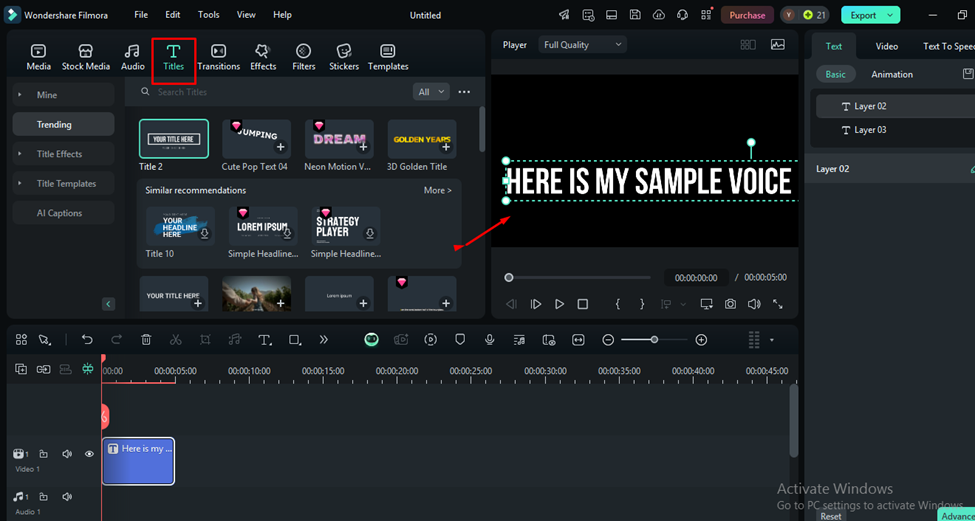
Step 3: Now, do right-click on the textbox and you will see the Text-to-Speech feature. Simply click on it.
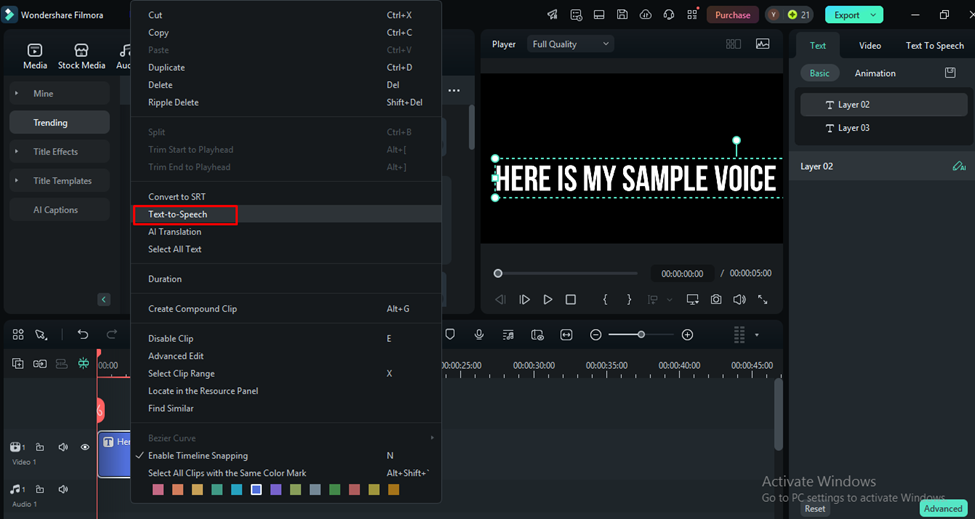
Step 4: On the right side, you will get lots of AI voices. To give a personalized tone to your voice, you should choose a cloned voice.
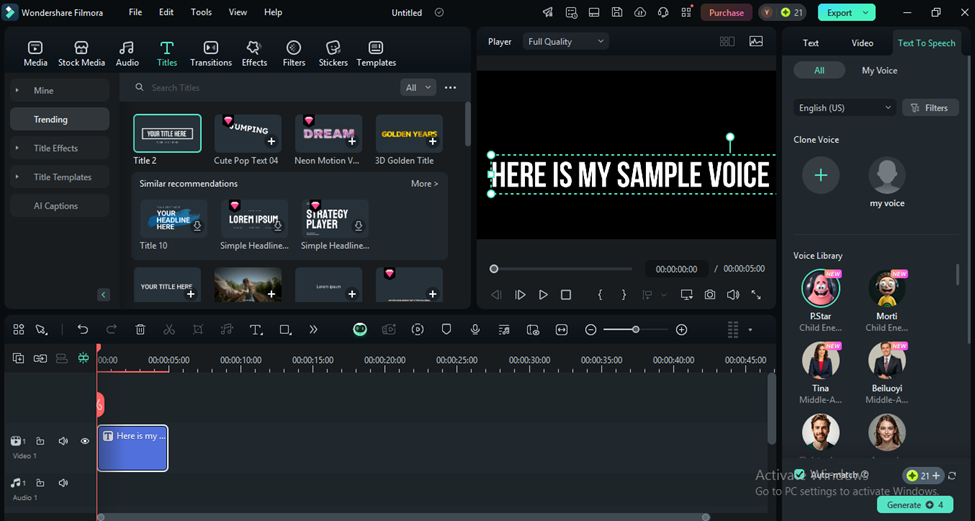
Step 5: Now attach your microphone to the system and start to record our voice. Simply read the passage given by Filmora.
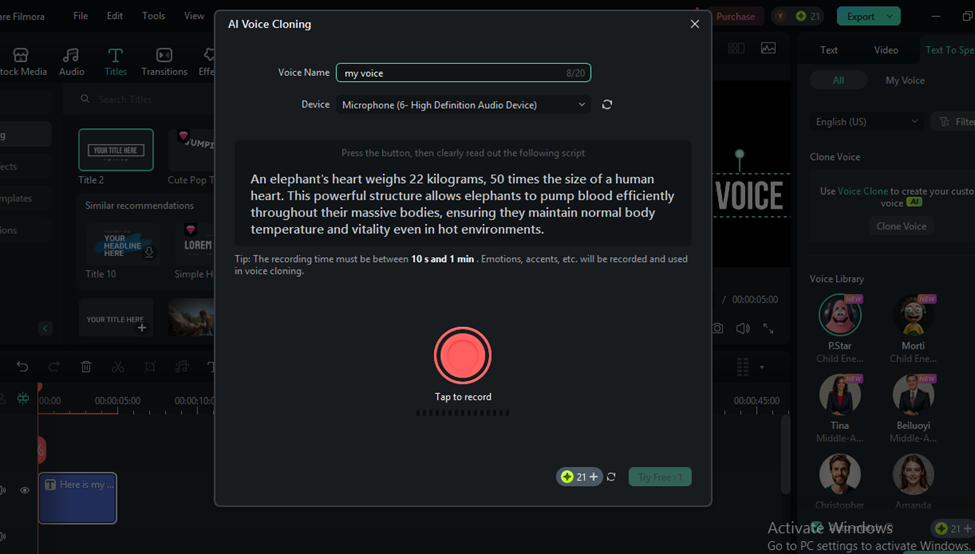
Step 6: That’s it; your personalized voice is recorded in Filmora. Now click on Generate to convert your text into your personalized voice.
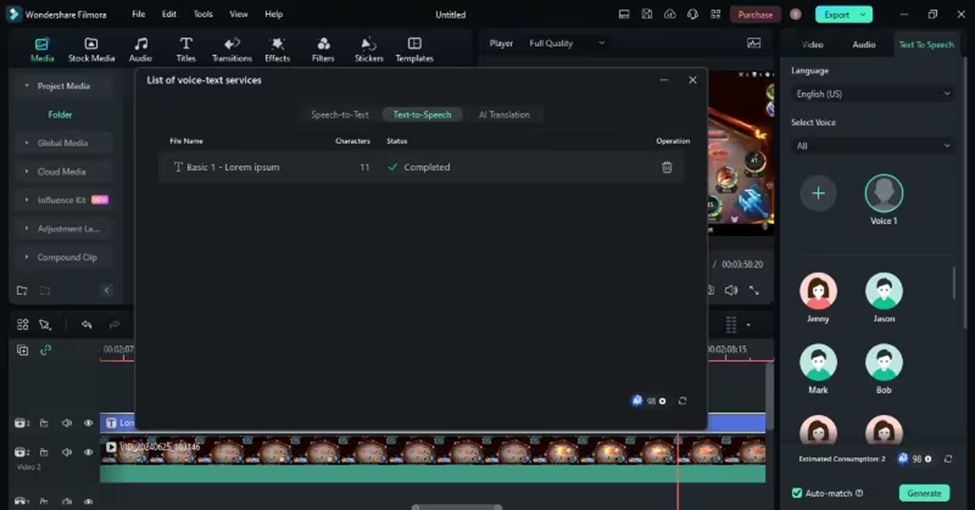
Step 7: Now your personalized AI message in your tone is ready to share. You are allowed to adjust the tone according to your needs. At last, delete the text box and download your AI speech to your PC.
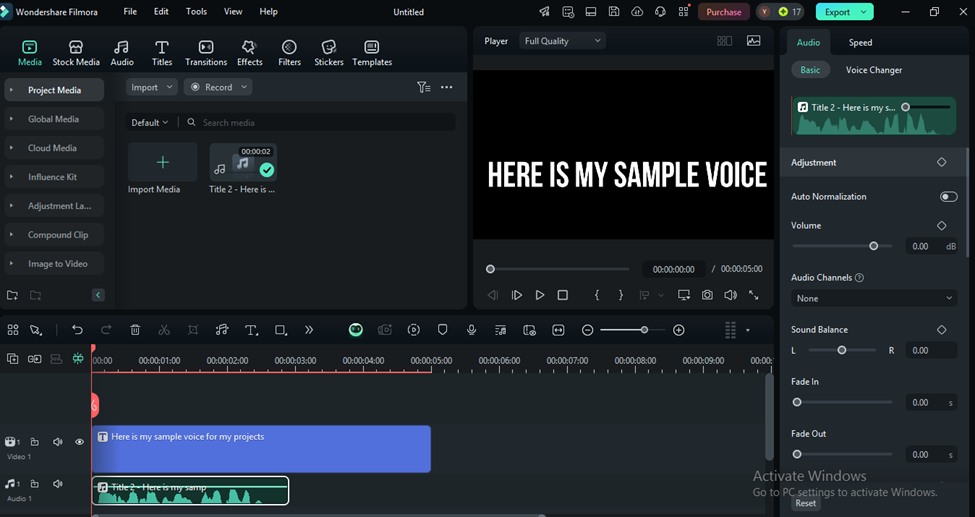
That’s how easy it is to give a personalized tone to your message with Filmora’s text-to-speech feature. Here you will get all the best ai features to make your audio more clear and more interesting. So, download Wondershare Filmora today and start to offer personalized customer support to your clients with your own voice.
Conclusion
After going through the above points, you have understood how crucial the personalized voice is for effective customer support. Also, with the help of Wondershare Filmora’s AI text-to-speech feature, it becomes easy to produce quality AI voice for customer support. You can use them in a chatbot and automated phone support system to give realistic customer support to your clients.
Filmora’s AI feature opens up lots of opportunities to make your customer support more interactive and engaging. So why go for other options when professional tools are here? Just download Filmora today and start to add a personalized touch to your customer support with your clone voice.


