CapCut is a popular video editing tool that allows users to create and edit videos on their mobile devices. In addition to the mobile app, CapCut also offers a web-based video editor that provides similar functionalities but with the convenience of editing videos from any web-enabled device.
CapCut Online is a simple yet powerful tool that allows users to edit their videos quickly. Its features include trimming, cutting, and adding music, filters, and text overlays. Users can also adjust the video speed, merge multiple clips, and add transitions.
One of the critical advantages of CapCut online video maker is its sleek user interface, which makes it easy for newbies to navigate and create stunning videos. The platform also provides a variety of video templates and effects that can be customized to suit the user’s needs.
Overall, online CapCut video editor is an excellent option for anyone looking for a simple and easy-to-follow tool to create and edit videos online.
Main Features of CapCut Video Audio Editor
- Speech-to-text is a powerful feature of CapCut. It allows users to automatically transcribe spoken words in their videos and turn them into on-screen captions or subtitles. This feature is aming at allowing users to easily create professional-looking videos with accurate and easy-to-read captions without manual typing or editing. CapCut’s speech-to-text feature uses advanced artificial intelligence algorithms to recognize and transcribe spoken words in various languages accurately. It is a versatile tool for video creators of all skill levels. Whether you’re creating educational videos, vlogs, or promotional content, CapCut’s speech-to-text feature can help you enhance the accessibility and engagement of your videos.
- Background removal is an advanced, crucial feature that allows users to easily remove the background from videos and replace it with a new one. BG Remover allows users to create stunning video effects and professional videos without a complex setup. CapCut’s background removal feature is powered by AI algorithms that can accurately detect the foreground object in the video and remove the background, making it a efficient assisant for video editors. This feature can be handy for creating product demos and explainer videos or for enhancing the overall aesthetics of the video. With CapCut’s background removal feature, creating high-quality videos has never been easier.
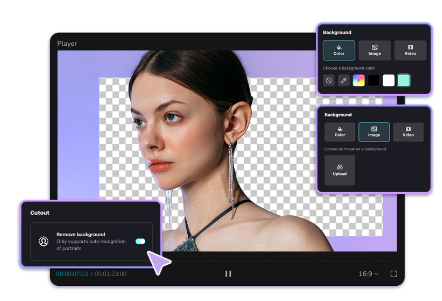
- The resize video feature is a valuable tool within CapCut that allows users to adjust their videos’ size and dimensions without any hassle. With this feature, users can resize their videos to fit various platforms and screen sizes, such as social media platforms, websites, or other video-sharing platforms. CapCut’s resize video feature is helpful and offers a variety of ready-made parameters, including aspect ratio, resolution, and cropping, allowing users to customize their videos to their specific needs. Users can also adjust their video’s positioning within the frame, making it an ideal tool for creating visually appealing videos that stand out on various platforms.
- Text-to-speech is a powerful CapCut free video editor feature that allows users to convert text into speech in their videos. With it, users can create voiceovers or add narration to their videos without needing professional voice actors or expensive recording equipment. CapCut’s text-to-speech feature uses advanced AI algorithms to generate natural-sounding voices in various languages. It is a versatile and user-friendly tool for video creators of all skill levels. Users can also adjust the voiceover’s speed, tone, and volume to fit their specific needs, making it an ideal tool for creating engaging and informative videos.
Read also this FintechZoom article: Y2mate Com 2022 download MP3 and MP4 videos from Youtube.
Rich Resources of CapCut Video Clip Maker
Effects and filters are a rich resource within CapCut’s that provides users with various options to enhance their videos’ visual appeal. With this feature, users can choose from a wide range of pre-designed filters and effects, including color grading, glitch, blur, and distortion effects, to add a unique and creative touch to their videos. Users can also adjust the intensity and duration of the effects and filters, making creating customized and professional-looking videos easy. With CapCut’s extensive library of assets, video creators can easily elevate their videos and create stunning visual experiences that capture their audience’s attention.
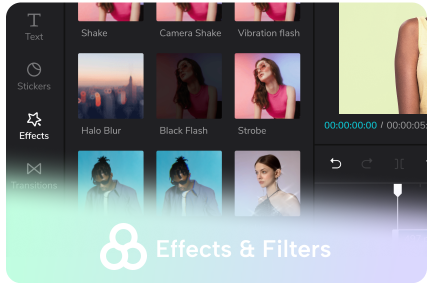
Music and sound effects are a rich resource within CapCut video editor, providing users with an extensive library of studio audio tracks and sound effects to add to their videos. With this feature, users can choose from various music genres and styles, including pop, rock, classical, and electronic, to create the perfect soundtrack for their videos. Users can also add SFX, such as applause, laughter, or explosions, to enhance the impact of their videos. CapCut’s music library is regularly updated, ensuring users can access the latest tracks. It is a versatile and user-friendly tool for video creators of all genres.
Text and subtitle are a rich resource within CapCut’s free online video editor, providing users with various options to add text and titles to their videos. By CapCut, users can choose from various pre-designed text templates, including titles, captions, and lower thirds, to add a professional touch to their videos. Users can also customize the text’s font, color, and size and add animations and effects to make the text more dynamic and engaging. With CapCut’s text overlay and text template features, video creators can easily create visually appealing and informative videos that convey their message effectively.
Needs and Perspectives of CapCut
CapCut is a versatile tool that caters to the needs of personal users who want to create and edit videos for their projects, such as vlogs, travel videos, family events, or social media content. With CapCut, personal users can easily edit their videos, add music, effects, and filters, and share them on various social media platforms. CapCut’s user-friendly interface and rich features make it an ideal tool for personal users who want to create high-quality videos without expensive equipment or professional skills, making video creation accessible to everyone.
CapCut is also a powerful tool for business users who must create professional-quality videos for their marketing and promotional campaigns. With CapCut, business users can easily create video content that showcases their brand, products, or services. CapCut’s rich features, including text overlays, music and sound effects, effects, and filters, make it a versatile and user-friendly tool for creating engaging and informative videos. CapCut’s compatibility with various social media platforms allows businesses to distribute video content and reach a wider audience efficiently. CapCut is an affordable and efficient solution for businesses looking to create high-quality videos without the need for extensive resources or professional expertise.
Related article in FintechZoom: Y2Mate vs. KeepVid: Which is the Better Video Downloader?
CapCut also meets the needs of educational and other institutional users who need to create videos for instructional or informative purposes. With CapCut, educators can easily create interactive video content to supplement classroom instruction or online courses. The features, such as text overlays, animations, and effects, make explaining complex topics and concepts easy. Besides, CapCut can be used by nonprofit organizations, government agencies, and other institutions to create videos for awareness campaigns, public service announcements, and more. CapCut’s accessibility and user-friendly interface make it an ideal tool for creating educational and institutional video content.
Conclusion
CapCut is a multi-functional, beautiful online video editor that caters to the needs of personal, business, and educational users. With its rich features, including text overlays, effects and filters, music and sound effects, and more, CapCut makes creating 720p, 1080p, and 2160p videos for various purposes easy. Its accessibility and affordability make it an ideal tool for anyone looking to create Hollywood-standard videos without extensive resources or professional expertise.


