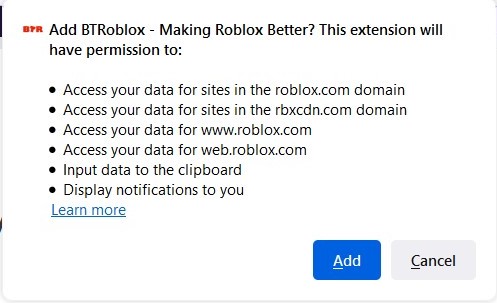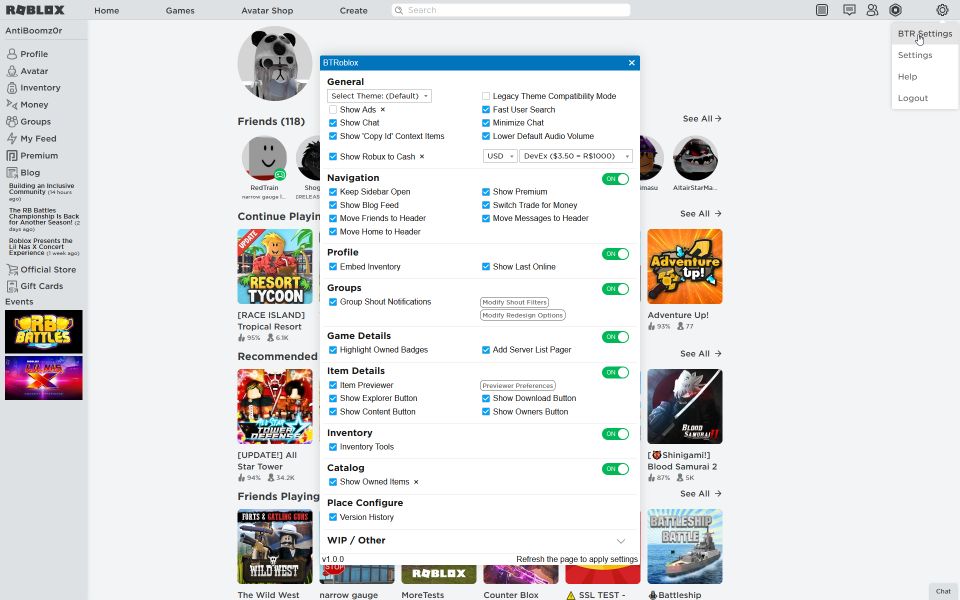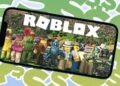Roblox Game – How to install & use BTRoblox ?
Browser extensions like BTRoblox can be pretty useful when it comes to online games. They simply make your experience on online platforms better. You can customize the platform webpage and also, get the advantage of added functionality. Probably, change the background color of the website. Or, how the entire web page looks. You can have added chat functionalities or even video chats. What BTRoblox can provide, Roblox cannot with its present functionality.
Is BTRoblox safe to use? Of course, it is. However, make sure you download the official one. There are many extensions for Roblox that are just impersonating or fake. They may steal data too.
Read this article to know how to download, install and use BTRoblox on your Roblox website.
BTRoblox: How to install and use?
Presently. BTRoblox is available only on Mozilla and Chrome Browser. Here’s how you can download for the respective browsers.
Chrome Web Store
- Visit this link to get BTRoblox on Chrome Web Store. Make sure you are on a Chrome Browser.
- Click on Add to Chrome.
- A pop-up will show like the above. We advise you to click on Show Details first to check the data the extension can access. Then, click on Add extension.
- That’s it. Chrome will take seconds to add the extension to your browser.
- Once you add the extension, you will see a small icon of BTRoblox added to the browser on the top right. Click on it to open the Roblox website.
- Log in to your account on Roblox, and now you can use the extension with the website.
Firefox Browser Add-Ons
If you are using the Mozilla Firefox browser, here’s how to install BTRoblox.
- Visit this link to get BTRoblox on your Mozilla Firefox browser.
- Click on Add to Firefox.
- A pop-up will display. Make sure you check all the permissions the extensions needs and whether it’s conflicting with your interests.
- If everything is fine, click on Add. Your Mozilla Firebox browser will add the extension in a few moments. You will see a small icon of BTRoblox added to the browser on the top right. Click on it to open the Roblox website.
- Log in to your account on Roblox, and now you can use the extension with the website.
That’s it, you can now enjoy the benefits of BTRoblox on your Roblox account.
How to access BTRoblox settings?
When you log into your Roblox profile, click on the settings button in the top right corner and select BTR settings. The BTRoblox settings will open as above.
- The general settings on BTRoblox include functionalities like Robux to cash conversion, an option to disable ads, a theme compatibility mode, and many more.
- The profile settings allow you to show another user’s availability status or embed your inventory in the profile.
- You can highlight owned badges and add server list pager from game details settings.
There is much more functionality of the BTRoblox extension as you can see from the above picture. BTRoblox can make your experience on Roblox a lot better. Get the extension today to experience it!
Roblox Game – How to install & use BTRoblox ?
Tags: Roblox Game – How to install & use BTRoblox ?
Read more: