The South African Social Security Agency (Sassa) plays a crucial role in providing social assistance to vulnerable individuals and families in South Africa. Through various programs and grants, Sassa aims to alleviate poverty and improve the well-being of its citizens. One of the key aspects of receiving these benefits is ensuring that they are being processed and disbursed in a timely manner. In this article, we will explore the importance of checking the status of your Sassa benefits and provide a comprehensive guide on how to do so.
Also read: The Rising Cost of Living: Why More People are Turning to Gambling.
Importance of checking the status of your benefits
Checking the status of your Sassa benefits is crucial for several reasons. Firstly, it allows you to stay informed about the progress of your application or renewal. Knowing whether your benefits have been approved, pending, or rejected can provide peace of mind and help you plan your finances accordingly. Secondly, by regularly checking the status, you can identify any issues or delays in the processing of your benefits. This allows you to take necessary action, such as contacting Sassa for clarification or providing additional documentation, to ensure that your benefits are processed without unnecessary delays. Lastly, checking the status of your benefits helps you stay updated with any changes or updates in the Sassa system, ensuring that you are aware of any new requirements or procedures.
How to check your Sassa benefits status online
To check the status of your SASSA R350 application, you can visit the SASSA website at https://srd.sassa.gov.za/sc19/status.
You will need to enter your South African ID number and the phone number you used to submit your application. Once you have entered this information, click on the “Submit” button. Your SASSA application status will be displayed on the screen.
If your application status is “Approved”, you will receive your payment soon. If your application status is “Pending”, your application is still being processed. If your application status is “Declined”, you will need to contact SASSA to find out why your application was declined and if you can appeal the decision.
You can also check your SASSA application status through the Moya App, which is a free mobile app that allows you to access SASSA services from your phone. To check your status using the Moya App, follow these steps:
- Open the Moya App and log in to your account.
- Click on the “My Grants” tab.
- Your SASSA application status will be displayed on the screen.
If you have any problems checking your SASSA application status online, you can contact SASSA customer support for assistance.
Here is a step-by-step guide on how to do so:
Step 1: Accessing the Sassa website
Start by opening your preferred web browser and navigating to the official Sassa website.
Go to the SASSA website: https://srd.sassa.gov.za/sc19/status
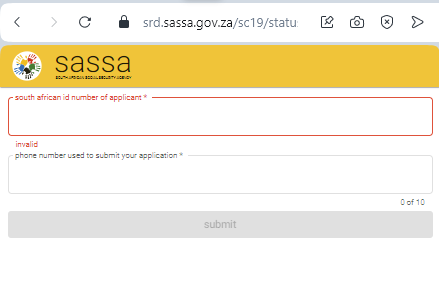
Step 2: Entering your personal information and login credentials
Once you are on the Sassa website, locate the login section. Enter your personal information, such as your South African ID number and the phone number you used to submit your application, to log in to your Sassa account. If you do not have an account, you will need to create one by following the registration process.
Click on the “Submit” button.
Your SASSA benefits status will be displayed on the screen.
Step 3: Navigating to the benefits status section
Once you have successfully logged in to your Sassa account, navigate to the benefits status section. This section will provide you with detailed information about the status of your benefits, including whether they have been approved, pending, or rejected. Take note of any important dates or notifications provided in this section.
If your status is “Approved”, you will receive your payment soon. If your status is “Pending”, your application is still being processed. If your status is “Declined”, you will need to contact SASSA to find out why your application was declined and if you can appeal the decision.
You can also check your SASSA benefits status through the Moya App, which is a free mobile app that allows you to access SASSA services from your phone. To check your status using the Moya App, follow these steps:
- Open the Moya App and log in to your account.
- Click on the “My Grants” tab.
- Your SASSA benefits status will be displayed on the screen.
If you have any problems checking your SASSA benefits status online, you can contact SASSA customer support for assistance.
Here are some additional tips for checking your SASSA benefits status online:
- Make sure that you are entering your South African ID number and phone number correctly.
- If you are using the Moya App, make sure that you are logged in to the correct account.
- If you are having problems checking your status, try again later or contact SASSA customer support for assistance.
Checking your Sassa benefits status via phone
If you prefer to check your Sassa benefits status via phone, you can contact the Sassa helpline. Here’s how:
Contacting the Sassa helpline
To check your benefits status via phone, dial the Sassa helpline at [insert helpline number]. Make sure you have your ID number and any other relevant information ready before making the call.
Providing necessary details to the representative
When you get connected to a representative, provide them with your ID number and any other required details they may ask for. This will help them locate your file and provide you with accurate information regarding the status of your benefits.
Inquiring about the status of your benefits
Once the representative has verified your details, inquire about the status of your benefits. They will be able to provide you with the necessary information, including any updates or pending actions required from your end.
Understanding the different status updates and what they mean
When checking your Sassa benefits status, you may come across different status updates. Here’s what each status means:
Approved
If your benefits status shows as “approved,” it means that your application or renewal has been processed successfully, and your benefits will be disbursed according to the specified payment dates. Congratulations!
Pending
A status of “pending” indicates that your application or renewal is still being processed. This could be due to various reasons, such as the need for additional documentation or verification. It is essential to follow up on any pending requirements to ensure the smooth processing of your benefits.
Rejected
If your benefits status shows as “rejected,” it means that your application or renewal has been unsuccessful. This could be due to various reasons, such as incomplete or inaccurate information provided. In such cases, it is crucial to contact Sassa for clarification and guidance on the next steps to take.
What to do if your benefits are not being processed
If you find that your benefits are not being processed or there are significant delays, here are some steps you can take:
Contacting Sassa for clarification
The first step is to contact Sassa directly and inquire about the reasons for the delay or non-processing of your benefits. They will be able to provide you with specific details and guidance on what actions need to be taken.
Providing any additional required documentation
If Sassa requests any additional documentation or information, make sure to provide it promptly. Delaying or neglecting to submit the required documents can further prolong the processing time of your benefits.
Seeking assistance from relevant organizations or agencies
If you are facing difficulties in resolving the issue with Sassa directly, it may be helpful to seek assistance from relevant organizations or agencies. There are various non-governmental organizations and community support groups that specialize in helping individuals navigate through social assistance programs. They can provide valuable guidance and support in resolving any issues you may be facing.
So, as a resume if your benefits are not being processed, there are a few things you can do:
- Check the status of your application. You can usually do this online or by calling the agency that administers your benefits.
- If your application is incomplete, provide the missing information. The agency may have sent you a notice requesting this information. If you did not receive a notice, contact the agency to find out what information is needed.
- If your application is complete, but it is still not being processed, contact the agency to find out why. The agency may be experiencing a high volume of applications or there may be a problem with your application.
- If you are not satisfied with the agency’s response, you may be able to file an appeal. The appeal process will vary depending on the agency and the type of benefits you are applying for.
Here are some additional tips for dealing with benefits delays:
- Be organized and keep track of all of your communications with the agency.
- Be persistent and don’t give up. It may take several calls or visits to the agency to get your benefits processed.
- If you are having trouble communicating with the agency, you may want to ask for help from a social worker, advocate, or legal aid organization.
Tips for ensuring a smooth benefits processing experience
To ensure a smooth benefits processing experience, consider implementing the following tips:
Keeping your personal information updated
Regularly review and update your personal information with Sassa. This includes changes in address, contact details, or any other relevant information. Keeping your information up to date will help in the smooth processing of your benefits and avoid any unnecessary delays.
Submitting all required documents accurately and on time
Ensure that you submit all the required documents accurately and within the specified deadlines. Missing or inaccurate documentation can lead to delays or rejection of your benefits application. Double-check all documents before submission to avoid any potential issues.
Following up regularly on the status of your benefits
Stay proactive by regularly checking the status of your benefits and following up with Sassa if there are any delays or issues. This will help you address any problems promptly and ensure a smooth processing experience.
Conclusion and final thoughts on the importance of checking your Sassa benefits status
In conclusion, checking the status of your Sassa benefits is crucial to ensure that they are being processed and disbursed in a timely manner. Whether you choose to check online or via phone, staying informed about the progress of your application or renewal allows you to take necessary actions and avoid unnecessary delays. By understanding the different status updates and following the recommended steps, you can navigate through the Sassa system more effectively. Remember to keep your personal information updated, submit all required documents accurately and on time, and regularly follow up on the status of your benefits. Together, these efforts will contribute to a smoother benefits processing experience and improve your overall well-being.


